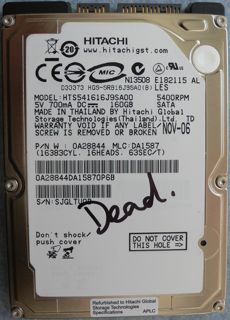 We seem to lose a laptop hard drive about every twelve months and yesterday my daughter lost the drive in her MacBook.
We seem to lose a laptop hard drive about every twelve months and yesterday my daughter lost the drive in her MacBook.There was music, documents, bookmarks, settings and of course a few vital assignments in progress.
A few years ago this would have been a devastating event but the good news is that Apple's Time Machine backup system is so simple to use that she actually does back up. She had done a backup the morning of the loss.
The drive was out of warranty so I trotted off and bought a replacement, re-installed Leopard and restored from the external Time Machine backup.
The process was smooth and easy. Great stuff.
Update
I tried to get over the air Time Machine backup to work but kept getting an error saying it was "unable to mount" the server. It turned out that my problem was that I'd already mounted the server (in order to set it as the backup volume in TM). Unmounting it before starting the backup appears to be doing the trick.
The first backup looks like taking 5 hours for me.
Update 2
We now have wireless TM backups working from two laptops to a drive connected to an Airport Extreme. It's obviously not as fast as a local drive and I'm not sure what happens if you put the computer to sleep with that disk mounted, but it's certainly convenient.
3 comments:
Yes thank god for Time Machine. Mail.app on my parents iMac crashed and the next time they started it up all their settings were missing. All it took was a restore of the plist from their Time Machine backup.
Great stuff.
Agree, Time Machine is teh awesome.
My lovely wife backs up her MacBook over the air to my Mac Pro using Time Machine. The other day some stuff went missing, and we were able to restore it from the comfort of the living room.
I think the only downside of TM is the limitation that You Can't Take It With You. Meaning, offsite backups are problematic. My current solution is to use ChronoSync and an external drive to guard against catastrophic loss, and TM to protect against everything else (user error being the most likely).
Offsite backup is certainly the other feature that's needed. There should be an option to sync your time machine backup to the cloud.
Post a Comment