Modern radios have serial remote control interfaces but they're a little difficult to use. There is a wonderful library called
hamlib but for some reason I can't get it to build at the moment on my Mac.
A remote control radio is a wonderful thing, I wish there were more around. You can listen to your own signal from far away to see how it really sounds and if the remote receiver is in a quiet location with a decent antenna it might be much better than listening from your home QTH.
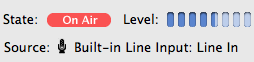
I've set up a simple web page controlled remote receiver. The audio is streamed using
Nicecast which is a great implementation of a streaming mp3 server that can be received using lots of different software on all platforms. One neat feature is that it automatically configures the port forward on my router.
Initially I used an external USB audio input device but after about 18 hours the sound deteriorated. I think there's a bug in the Mac's USB audio chain somewhere.
For the web interface I chose a very simple cgi using python.
Unfortunately I can't really offer this up to the world as I pay for upload on my internet connection and I'm already on target to run out this month.
I hope others can build on this and set up some more remote receivers around the place.
Here's the little python cgi:
#!/usr/bin/env python
# By VK2TPM Peter Marks http://marxy.org
# You are free to use this for any purpose.
#
# Thanks to df4or.de for notes on CI-V here:
# http://www.plicht.de/ekki/civ/civ-p31.html
#
# The BCD utilities come from
# Rigserve by Martin Ewing
# http://sourceforge.net/projects/rigserve
#
import serial
import time
import cgi
import sys
import time
import string
sys.stderr = sys.stdout
SERIAL_DEV = "/dev/cu.PL2303-000013FD"
SERIAL_BAUD = 4800
INTRO = "\xfe"
TO_ADDR = "\x70"
FROM_ADDR = "\xe0"
SET_OPERATING_FREQ = "\00"
SET_OPERATING_MODE = "\x06"
READ_OPERATING_FREQ = "\x03"
READ_OPERATING_MODE = "\x04"
EOM = "\xfd"
STREAM_URL = "http://XXXXXXXXXXXXX/listen.m3u"
SCRIPT = "/cgi-bin/radio.py"
def main():
log = open("log.txt", "w")
log.write("started %s\n" % time.ctime())
ser = serial.Serial(SERIAL_DEV, SERIAL_BAUD, timeout=1)
form = cgi.FieldStorage()
if form.has_key('frequency'):
freq = form.getvalue("frequency")
log.write("freq = %s\n" % freq)
setFrequency(ser, float(freq) * 1000)
if form.has_key('mode'):
mode = form.getvalue("mode")
log.write("mode = %s\n" % mode)
setMode(ser, mode)
else:
log.write("no form submit\n")
freq = getFrequency(ser)
mode = getMode(ser)
if mode == "LSB":
mode1 = "SELECTED"
mode2 = ""
mode3 = ""
elif mode == "USB":
mode1 = ""
mode2 = "SELECTED"
mode3 = ""
elif mode == "AM":
mode1 = ""
mode2 = ""
mode3 = "SELECTED"
htmlTemplate = """<html><head>
<title>VK2TPM</title>
<style>body,td,a,p{font-family:arial,sans-serif}</style>
</head><body>
<h1>VK2TPM Web controlled radio</h1>
<form action="$script">
<table>
<tr><td>Frequency:</td><td><input name="frequency" value="$freq">Hz
<a href="$script?frequency=$freqDown&Submit=Submit">-5</a>
<a href="$script?frequency=$freqUp&Submit=Submit">+5</a> </td></tr>
<tr><td>Mode:</td><td><SELECT NAME="mode">
<OPTION VALUE="LSB" $lsbSelected>LSB
<OPTION VALUE="USB" $usbSelected>USB
<OPTION VALUE="AM" $amSelected>AM
</SELECT></td></tr>
</table>
<input name="Submit" type=submit value="Submit"> <a href="$script">Refresh</a>
</form>
<a href="$script?frequency=3700&mode=LSB">3700 LSB</a> |
<a href="$script?frequency=3670&mode=AM">3670 AM</a> |
<a href="$script?frequency=3600&mode=LSB">3600 SSB</a> |
<a href="$script?frequency=576&mode=AM">576 AM</a> |
<a href="$script?frequency=11750&mode=AM">11750 AM</a> | <br />
<a href="$script?frequency=5643&mode=AM">5643 AM</a> |
<a href="$script?frequency=8867&mode=AM">8867 AM</a> |
<a href="$script?frequency=4426&mode=USB">4426 USB</a> |
<a href="$script?frequency=8176&mode=USB">8176 USB</a> | <br />
<p>Click to listen to the stream <a href="$streamUrl">here</a>.</p>
This receiver is connected to a 40/80m trap dipole so is best around 3500 and 7000.<br />
The stream is buffered by a few seconds so don't panic after you change something.<br />
After some tidying up, I'll publish the source on the <a href="http://marxy.org">blog</a>
</body></html>
"""
template = string.Template(htmlTemplate)
html = template.substitute({ "freq": str(freq),
"freqDown": str(freq - 5),
"freqUp": str(freq + 5),
"script": SCRIPT,
"streamUrl": STREAM_URL,
"lsbSelected": mode1,
"usbSelected": mode2,
"amSelected": mode3})
print "Content-type: text/html\n\n"
print html
ser.close()
log.close()
def test():
print "started"
ser = serial.Serial(SERIAL_DEV, SERIAL_BAUD, timeout=1)
print getFrequency(ser)
print getMode(ser)
setFrequency(ser, 3670 * 1000) # Hz
ser.close()
def setFrequency(ser, freq):
fs = "%010d" % int(freq)
print fs
out = bcd4(int(fs[8]),int(fs[9]),int(fs[6]),int(fs[7]))
out += bcd4(int(fs[4]),int(fs[5]),int(fs[2]),int(fs[3]))
out += bcd2(int(fs[0]),int(fs[1]))
print out
sendStr = INTRO + TO_ADDR + FROM_ADDR + SET_OPERATING_FREQ
for byte in out:
sendStr += chr(byte)
sendStr += EOM
ser.write(sendStr)
echo = ser.read(len(sendStr))
print "got reply of %d chars" % len(echo)
def getFrequency(ser):
sendStr = INTRO + TO_ADDR + FROM_ADDR + READ_OPERATING_FREQ + EOM
ser.write(sendStr)
echo = ser.read(len(sendStr))
print "got reply of %d chars" % len(echo)
if not expectChar(ser.read(), INTRO): return
if not expectChar(ser.read(), INTRO): return
if not expectChar(ser.read(), FROM_ADDR): return
if not expectChar(ser.read(), TO_ADDR): return
byte = "0"
result = ""
while byte != EOM:
byte = ser.read()
print "%02x" % ord(byte),
result += byte
print "got EOM byte"
frequency = 0.0
if len(result) > 0:
f=0
for k in [10,11,8,9,6,7,4,5,2,3]:
f=10*f + nib(result,k)
frequency = (float(f) / 1000)
return frequency
def getMode(ser):
sendStr = INTRO + TO_ADDR + FROM_ADDR + READ_OPERATING_MODE + EOM
ser.write(sendStr)
echo = ser.read(len(sendStr))
print "got reply of %d chars" % len(echo)
if not expectChar(ser.read(), INTRO): return
if not expectChar(ser.read(), INTRO): return
if not expectChar(ser.read(), FROM_ADDR): return
if not expectChar(ser.read(), TO_ADDR): return
byte = "0"
result = ""
while byte != EOM:
byte = ser.read()
print "%02x" % ord(byte),
result += byte
print "got EOM byte"
mode = "XXX"
if result[1] == "\x00":
mode = "LSB"
elif result[1] == "\x01":
mode = "USB"
elif result[1] == "\x02":
mode = "AM"
elif result[1] == "\x03":
mode = "CW"
elif result[1] == "\x04":
mode = "RTTY"
elif result[1] == "\x05":
mode = "FM"
elif result[1] == "\x06":
mode = "Wide FM"
elif result[1] == "\x07":
mode = "CW-R"
elif result[1] == "\x08":
mode = "RTTY-R"
elif result[1] == "\x11":
mode = "S-AM"
return mode
def setMode(ser, mode):
sendStr = INTRO + TO_ADDR + FROM_ADDR + SET_OPERATING_MODE
if mode == "LSB":
sendStr += "\x00"
elif mode == "USB":
sendStr += "\x01"
elif mode == "AM":
sendStr += "\x02"
sendStr += EOM
ser.write(sendStr)
echo = ser.read(len(sendStr))
print "got reply of %d chars" % len(echo)
# non-reversed
def bcd4(d1,d2,d3,d4): return (16*d1+d2, 16*d3+d4)
# pack 2 BCD digits
def bcd2(d1,d2): return ( (16*d1+d2), )
# get a 4-bit nibble (digit) from a nibble string
def nib(s,i):
k = ord(s[i/2])
if i%2 == 0: k = k >> 4
return k & 0xf
def expectChar(byte, expected):
"""Return true if we got what we expected"""
if byte == expected:
print "good %02x" % (ord(expected)),
return True
else:
print "wanted %02x unexpected %02x" % (ord(expected), ord(byte)),
return False
main()
 Took some time out today to visit National Manufacturing Week here in Sydney at Darling Harbour.
Took some time out today to visit National Manufacturing Week here in Sydney at Darling Harbour.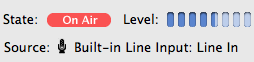 I've set up a simple web page controlled remote receiver. The audio is streamed using
I've set up a simple web page controlled remote receiver. The audio is streamed using  You might gather from this blog that I'm most comfortable with digital things - computers, software and even embedded microcontrollers seem very predictable to me. However, I'm very interested in learning the dark arts of radio frequency construction.
You might gather from this blog that I'm most comfortable with digital things - computers, software and even embedded microcontrollers seem very predictable to me. However, I'm very interested in learning the dark arts of radio frequency construction.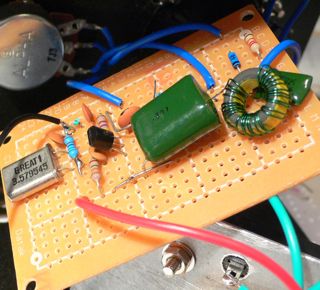
 Following on from my last post, I got something similar working with an ATTiny85. This sample code does a slow sweep from 10Mhz up a bit. It's just a demo, the bit I've been looking for myself and couldn't find was how to just say sendFrequency().
Following on from my last post, I got something similar working with an ATTiny85. This sample code does a slow sweep from 10Mhz up a bit. It's just a demo, the bit I've been looking for myself and couldn't find was how to just say sendFrequency().
 Been playing with the AD9851 DDS for a while now using other people's software mostly written in assembly language that I find rather hard to get my head around. Finally tonight, with the help of
Been playing with the AD9851 DDS for a while now using other people's software mostly written in assembly language that I find rather hard to get my head around. Finally tonight, with the help of  We've had Optus cable internet here at the house for many years. It's been a reliable service but over time annoyances build up in a relationship like this so I decided to upgrade and switch to Telstra Bigpond on a service they claim can deliver up to 30Mbps down and 1Mbps up.
We've had Optus cable internet here at the house for many years. It's been a reliable service but over time annoyances build up in a relationship like this so I decided to upgrade and switch to Telstra Bigpond on a service they claim can deliver up to 30Mbps down and 1Mbps up. I share an interest in good quality headphone audio with many including
I share an interest in good quality headphone audio with many including