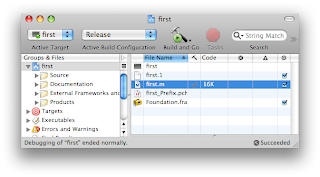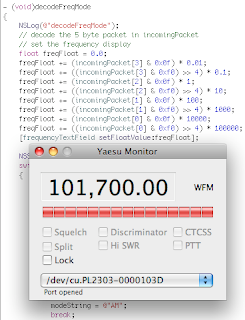I've just spent a full day using the new
Asus Eee PC as my main desktop computer. It was a surprisingly smooth experience.
This tiny laptop, with just a 4Gb solid state drive and 512Mb of RAM is amazingly snappy to use.
The built-in screen and keyboard are tiny but usable if necessary - today I plugged in an external USB keyboard, mouse and screen. The video output goes up to 1280x1024 and looks just fine.
All the applications I need are built right in, including:
- Firefox web browser
- Thunderbird email client
- OpenOffice word processor, spreadsheet, presentation package.
- Pidgeon instant messenger client
- Skype telephone
- KDE's excellent file manager
- KDE's nice terminal
The
Xandros linux distribution browsed my network well and found printers and samba shares with ease. Sometimes finding the local WiFi network was a little slow but worked in the end.
While there is only 1.3Gb of disk space free for documents, it was easy to mount a shared file system (included NFS) or plug in an SD card for document storage.
As a command line user, I welcome all the standard utilities such as ssh, wget, python (regrettably only 2.2.4), nano, java, and about 1600 others.
CriticismsIt's hard to complain about a highly portable notebook that costs just AU$500. Of course it would be nice if the screen was bigger and took up the available space, you can't make the keyboard larger without increasing over all size, the trackpad defaulted to a very insensitive setting but that was soon fixed.
Scanning for wireless networks seems a little slow, but gets there in the end. There are rather a lot of icons in the system tray and the overall look of the KDE based desktop looks unnervingly like Windows XP.
I'd like to leave a large SD card in the slot all the time, but each time I start up it pops up a dialog asking what I want to open it with - probably a work around involving fstab but this needs a gui solution
The single click button below the track pad seems very stiff and I've just realised that it's because it's actually a rocker switch with a left and right button part. Perhaps a little clue such as a line in the middle would avoid this mistake.
ConclusionI'm writing this post on the device right now, still getting used to the keyboard, but certainly very usable. The only moving part is a small fan so it's very quiet, strange not to hear any disk activity at all.
I think these low cost but feature packed Linux based devices represent a new category of consumer devices. Cheap enough to give to the kids without taking out extra insurance, powerful enough for real work.