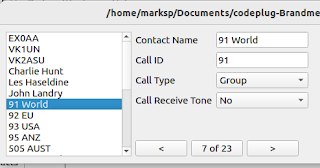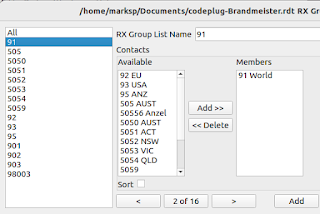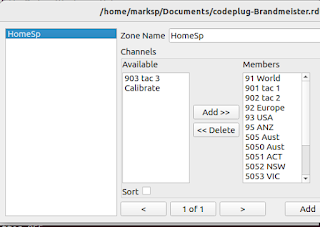DMR digital radio is intriguing but confusing. I live at a location where I can't reach any DMR repeaters so I'm using a pi-star hotspot to access global talk groups.
The hot spot provides a local radio link to my TYT MD380 handheld and connects to the DMR network. There are several networks available in Australia:
- VKDMR - the official network that includes most repeaters
- FreeDMR - an alternative network apparently objecting to the control by repeater operators
- Brandmeister - this seems more global than the others
- VKMultnet - VK2 based connects to VKDMR, Brandmeister, C4FM and P25
After trying the first three, I've settled on Brandmeister. I like the way talk groups are configured through a web interface on the site rather than a rather cryptic "options" string in pi-star. You do need to register and set a password but this was all pretty easy.
Brandmeister including many active track groups such as 91 which has traffic pretty much 24/7.
The radio's programming is done by editing its "code plug". There's no real code, it's just configuration settings. Initially, I downloaded a code plug which had every repeater in Australia in it but I found the number of settings in there overwhelming and so I started from scratch with a minimum setup for my needs through a hotspot.
DMR is designed for commercial use and many of the features are not used for ham radio and many of the terms are alien.
On the MD380 you choose a "zone" which is typically a set of channels for a repeater or a hot spot.
Here's my process to add a talk group or contact to a zone for my radio.
I'm using the excellent
editcp (edit code plug) on Linux.
First I add a group or personal Contact.
Next I add an "RX group". I'm not sure if this is necessary.
Now I create a Channel that combines the contact and RX group.
Finally I create a zone and add the Channels to it.
Then upload the code plug to the radio.
The Zone, in my case "HomeSp" is chosen via the menu and then the knob on top selects between talk group or contacts.
I'm using the third party MD380 Utils firmware so I have some extra features such as showing more information about who's talking and promiscuous mode where I hear everyone even if not on that talk group.
Private calls
Adding another station's DMR ID as a contact and (via the steps above) adding it to a zone gives me the ability to call that station privately. I think this only works if we're both on the same DMR network. Ross EX0AA and I have been able to speak using this mechanism with good success.
Activity
You can get s sense of the activity on Brandmeister via the
LastHeard page. You can listen in via the Brandmeister
Hoseline. (Click on a box with a red outline).
Finally
I am really just starting to figure this stuff out. Please comment with corrections or clarifications - I'm sure to be mis-understanding this rather confusing world.