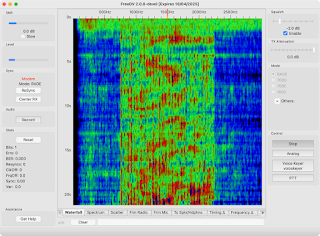I enjoy using digital modes. My favourite used to be PSK31 and these days I find Olivia 8/250 excellent for chatting to people who have high local noise. It gets through.
Quite often I've had people urge me to switch to VarAC which is a chat mode with handshaking and re-transmission, rather like Flmsg, it uses a software modem called VARA.
Mostly use Linux for ham radio and macOS for other computing. VarAC required modem software called VARA and both seem to require Microsoft Windows to operate.
The VARA modem specification says "VARA HF Modem is a propietary system developed by Jose Alberto Nieto Ros EA5HVK and can be used under shareware license".
They do say that it is actually an OFDM modem using an error correction technique called Turbo Codification.
Documentation on VarAC is not from the authors. The english manual says "Please note : These manual were written by brave VarAC users who wanted to contribute to the VarAC community. They may not be up to date... but they are super helpful!".
The VarAC Terms of use
- Selling of VarAC, whether standalone or integrated, is prohibited.
- Reverse engineering of the software is not allowed.
- Copying any part of the software is strictly prohibited.
- Modifying the software files is not permitted.
- It is forbidden to distribute VarAC through any means other than the VarAC official website (varac-hamradio.com)
- Please note that I bear no responsibility for any damage to your computer or transceiver.
- By submitting your email, you permit its use for news, updates, and marketing.
- Show courtesy to your fellow ham radio operators by avoiding the use of offensive language, discussing politics, or engaging in any behavior that deviates from the amateur radio regulations.
- You MUST use an authorized copy of the VARA modem software. Either free or paid version.
- VarAC is free for non-commercial use ONLY. For commercial use, please contact us.
The Amateur Radio operating procedures in Australia have a section as follows:
Encryption/scrambling
Transmissions from an amateur station must not be encrypted or scrambled, except for signals used to control a satellite, signals used to control a remote amateur station or by stations participating in emergency services operations or exercises.
Comments
I'm sure it works well as there are enthusiastic users but it seems to me that it's a proprietary version of an OFDM modem hosting a proprietary chat protocol. Also, VARA only runs on a proprietary commercial operating system from Microsoft.
The authors are clearly in this to make money, for example an alert is shown every time I do anything asking me to either transfer 68 euros or "continue evaluating" it. I pushed the Tune button in VARAC and it shows an alert saying that to Tune you must pay.
This all seems to go against the open philosophy of amateur radio.