 Grabbed the new Ubuntu 8.10 desktop edition and gave it a whirl this morning.
Grabbed the new Ubuntu 8.10 desktop edition and gave it a whirl this morning.The install is very easy, somewhere between Vista and MacOS. It would benefit from Apple's approach of firstly just showing the top ten countries or languages rather than showing every one in the world - but I'm sure others would disagree.
The install was completely smooth except for when it stopped at 83% saying "Configuring apt" was "Scanning the mirror". While it was hung I searched around and found that I'm not alone with this problem. After, I guess five to ten minutes, it continued but I read that unplugging your network during install makes this time out faster.
Presumably it's due to the software servers being overloaded today.
Notes:
- It mounts my external HFS+ drive just fine
- Found our HP LaserJet printer on the network
- Found an injet printer shared on a mac
- Couldn't detect my monitor which was connected through a Belken switcher, connecting directly fixed this. (Funny as I had assumed all the wires go straight through).
- Firefox prompted to install Flash, very smooth, and it's great to see that Linux is now a fully supported Flash player environment.
- A pity this release missed out on OpenOffice 3, hopefully it will be in an update.
- Evolution (mail) had a few imap troubles talking to MobileMe but re-starting it sorted it out.
- The Gnome file manager (like Finder) now has little eject icons next to removable things. (8.04 didn't, which rather puzzled me)
- It's funny how there's two (or three if you know the command line) ways to install software: Applications, Add/Remove... and System, Administration, Synaptic. Might be nice to combine them.
Visually, there's something strange about Gnome, everything just seems a bit big and spindly to me. The fonts are not quite right - now I'm coming from a Mac so that perverts my view a bit.
The "Normal" visual effects are cute but I don't like the way new windows start huge and zoom down to their place on the screen as they appear. Is this supposed to represent them coming from behind me? The "Extra" level effects make windows behave like you're holding the corners of a wet face washer as you drag. Dragging down gives the impression that the window is made of rubber and squashes a bit. Hmm.
There is still a lack of consistency of keyboard commands in Linux. Not all applications quit with Control-Q for example, and when using the terminal I miss the genius of having a Command key in MacOS that doesn't get sent up the line.
Sound device management still seems a bit of a battle ground on linux, there are two sound systems OSS and Alsa and the automatic detection sends system sounds out to my external USB radio modem, which is a bit of a pity..
Aside from the unfortunate glitch during install, the Canonical Ubuntu folks deserve high praise.
Ubuntu is particularly ham radio friendly, there is a great collection of software available in the Synaptics package manager. I always grab the excellent fldigi for my psk31 activity, I am happy to report that wsjt installs and runs without issue.
This sort of competition is going to keep both Microsoft and Apple innovating, for example check out this eye candy:



 I'm very lucky to have this wonderful gum tree in the neighbour's yard right next to the fence.
I'm very lucky to have this wonderful gum tree in the neighbour's yard right next to the fence.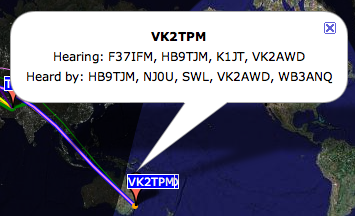
.jpg)
.jpg)
.jpg)
.jpg)
.jpg)


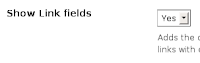
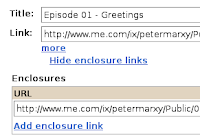
 Ross, (ham call T61AA), has prodded me to try the low power radio mode called WSPR.
Ross, (ham call T61AA), has prodded me to try the low power radio mode called WSPR. The software, which is partially written in Fortran, is available at the
The software, which is partially written in Fortran, is available at the 
 Today I was fortunate enough to get some quality hands-on time with the new Apple laptops.
Today I was fortunate enough to get some quality hands-on time with the new Apple laptops.  Stand by for a report of this all crashing down on the roof, but for now at least, I've managed to raise the centre of my 40/80m dipole another metre up over the roof of the (2 story) house.
Stand by for a report of this all crashing down on the roof, but for now at least, I've managed to raise the centre of my 40/80m dipole another metre up over the roof of the (2 story) house.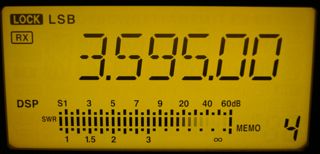






 This feeds into some sort of beacon transmitter. Anyhow, the whole setup works rather well and I know the audio sounds fantastic on air.
This feeds into some sort of beacon transmitter. Anyhow, the whole setup works rather well and I know the audio sounds fantastic on air.
 Anyhow, we had a nice breakfast, a friendly chat and I learned a bit about WSPR and WSJT.
Anyhow, we had a nice breakfast, a friendly chat and I learned a bit about WSPR and WSJT. I've just spent three and a bit days helping my step-mother to get on to email for the first time in her life.
I've just spent three and a bit days helping my step-mother to get on to email for the first time in her life.