After setting up the blog, go into Settings, Formatting, scroll down and set "Show Link Fields" to Yes.
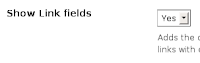
Upload the audio file somewhere (I used MobileMe) and note the full URL to that file.
Make a blog post, you'll see the link field (I just pasted a link to the file for people to click to manually download it), click the "Show enclosure links" link and then add an enclosure link again to the audio file.
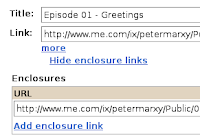
The podcast feed is the Atom feed of the posts (at the bottom when viewing the blog). To create a link that iTunes and compatible players like Rythmbox can auto-subscribe with, publish a link with itpc in place of http, like this.
No comments:
Post a Comment