Normally I use an old Thinkpad as the shack computer. Works well, low RF noise, but takes up a lot of bench space. I've just done a fresh setup of a Raspberry Pi 4 and getting it to work headless is easier than ever. I installed the latest 64 bit Rasparian with the GUI enabled. To get it going headless is done via the raspberry pi config program.
There was a time when I had to use a little HDMI plug that pretended to be a monitor to get decent resolution. Here's how it looks from a remote machine:
Decoding is pretty slow. It can take more than 30 seconds to decode. This might not be a bad thing as WSPRnet gets very busy with all the uploads just after a 2 minute boundary. I have seen one strange thing, a "subprocess error":
Show details indicated that the decoder couldn't access a WAV file. This might be due to a decode taking so long that the files were being written again. Not sure.
The Pi produces a bit more noise via USB to the 7300 but that's compared to the old ThinkPad which is very good. Transmit works fine with no ill effects from RF. I have several clip-on ferrites on the USB cable.
I had a little trouble with unreliable networking over Wifi. Moving the router a bit (it's in another room and was hiding behind a desk) and also turning off Bluetooth on the Pi seemed to fix this.
Disconnecting from the VNC session does not terminate whatever is running on the Pi by the way.
Compact digital station
A headless Pi connected to a QDX makes the most compact digital station I can think of.
It certainly meets my objective of taking up as little bench space as possible. I'm seeing an excellent signal from VK3YE +13dB SNR from his 0.2W transmitted on 40m 154km away.



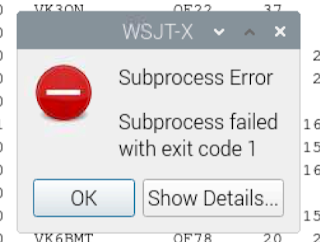


1 comment:
This is exactly how I'm set up for digital modes at the moment. There are a few settings in WSJT-X that will speed up the decode process. Options to turn off 2-pass decoding and deep decoding are two of them if I remember correctly. Oddly enough, as more decoded text is populated on the screen, the app gets more sluggish. Something in the way the app is written, I'm sure. Hitting the erase button regularly helps. K4HCK
Post a Comment