In the past I've used Chirp to load up a Baufeng radio with all of the repeaters in NSW and now that I've moved to Victoria it's time to switch to Victorian repeaters. (You can download lists of repeaters in CSV format from the WIA). Things have moved on though, and under Ubuntu 22.04 I found that the apt version of Chirp has some user interface bug where the OK button on the Download dialog is not visible.
There is a snap version of Chirp so I installed that. Snaps are a way of packaging applications up with their dependencies - I'm new to this but it looks like a good idea, except that I found that Chirp reported a permission denied error when I tried to open the serial port. The normal problem - not being in the dialout group - was not the fix.
In the Ubuntu software centre, when installing a Snap, there is a permissions button:
Setting up the memories like this is much less tedious than doing it through the front panel.


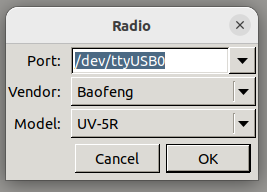


3 comments:
Thanks for your article, it helped me get past the last hurdle.
But initially I couldn't see ttyUSB0 in /dev/, but this q/a solved that problem:
https://askubuntu.com/questions/1403705/dev-ttyusb0-not-present-in-ubuntu-22-04
Essentially uninstall the Braille reader driver that was conflicting:
```
sudo apt remove brltty
```
Thanks for your article, it help solve the last piece of the puzzle.
But also, /dev/ttyUSB0 was not shown, the answered solved it:
https://askubuntu.com/questions/1403705/dev-ttyusb0-not-present-in-ubuntu-22-04
Uninstall the conflicting Braille reader driver:
```
sudo apt remove brltty
```
Thanks RJ. That's a much more elegant solution.
Post a Comment