In my work I draw a lot of polygons on PNG images.

Currently I use
Python Image Library (PIL) for all my drawing and I'm pretty happy with the performance. Intriguingly, I read
here that "Pygame is three or four times faster than PIL" and that got me interested.
I guess it makes sense that a library designed for games would be better optimised than alternatives. I created this simple test to render a random polygon and measure the speed.
import time
import random
import os
from PIL import Image, ImageDraw
import pygame
def PolygonPILTester(polygon):
width = 256
height = 256
img = Image.new("RGBA", (width, height), (255, 255, 255, 0)) # rgba
draw = ImageDraw.Draw(img)
draw.polygon(polygon, fill="blue")
f = open("pil.png", "wb")
img.save(f, "PNG")
f.close()
def PolygonPyGameTester(polygon):
width = 256
height = 256
os.environ['SDL_VIDEODRIVER'] = 'dummy'
pygame.display.init()
pygame.display.set_mode((1,1), 0, 32)
surf = pygame.Surface((256, 256), pygame.SRCALPHA)
pygame.draw.polygon(surf, pygame.Color("blue"), polygon)
pygame.image.save(surf, 'pygame.png')
if __name__ == "__main__":
polygon = []
for i in range(100):
polygon.append((random.randint(1,255), random.randint(1,255)))
start = time.time()
PolygonPILTester(polygon)
end = time.time()
print("PIL took %s seconds" % (end - start))
start = time.time()
PolygonPyGameTester(polygon)
end = time.time()
print("pygame took %s seconds" % (end - start))
Here's pygame's version:
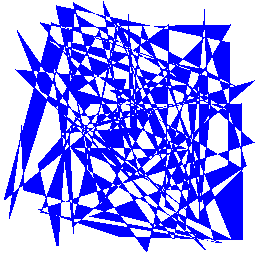
Interestingly in this test, PIL is twice as fast as pygame, here's a typical result:
PIL took 0.015594959259 seconds
pygame took 0.0300869941711 seconds
My guess is that as the author of the gheat code found the reverse that pygame is better at image compositing which is used more for games than for just drawing polygons.
There's another python image library out there,
pyglet, but so far I haven't figured out how to do a simple drawing on a new image and save to a PNG file without it wanting an X server. I get "pyglet.window.NoSuchDisplayException: Cannot connect to ""." Any pointers would be appreciated..















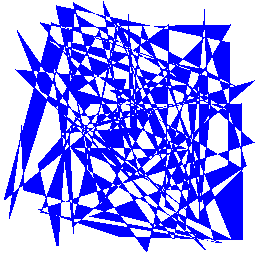

 The output is in _build/Django.epub which you then drag to iTunes to install on an iPad.
The output is in _build/Django.epub which you then drag to iTunes to install on an iPad.
 For your convenience I've put a copy here:
For your convenience I've put a copy here: