
Here's a simple sine wave audio generator. It generates a nice looking, and sounding sine wave by using a resistor A/D converter connected to 8 pins on port D. To the right is the waveform as displayed on a CRO. Running at 8Mhz (internal oscillator) it puts out a 400Hz tone.

I generate the 256 constants for the samples of the sine wave with a little python program - the output is pasted into the C source code. The board you see here is a nifty little target board from Evil Mad Scientist.
The resistor ladder is an R-2R design using 10k and 20k resistors. Here's the
circuit I used.
The python code is shown here.
from math import sin, radians
for i in range(256):
degrees = i * 360 / 255
value = (sin(radians(degrees)) + 1) * (255 / 2)
print "0x%02x," % int(value),
if ((i + 1) % 16) == 0:
print
And here is the actual code for the chip:
#include // Defines pins, ports, etc to make programs easier to read
#define F_CPU 800000UL // Sets up the default speed for delay.h
#include
#define DELAY_MS 0
const int sinevalues[] = //256 values
{
0x7f, 0x81, 0x83, 0x87, 0x8a, 0x8e, 0x90, 0x92, 0x97, 0x99, 0x9d, 0x9f, 0xa2, 0xa6, 0xa8, 0xac,
0xae, 0xb2, 0xb4, 0xb6, 0xba, 0xbc, 0xc0, 0xc2, 0xc4, 0xc7, 0xc9, 0xcd, 0xce, 0xd0, 0xd3, 0xd5,
0xd8, 0xda, 0xdd, 0xde, 0xe0, 0xe3, 0xe4, 0xe7, 0xe8, 0xe9, 0xeb, 0xec, 0xef, 0xf0, 0xf1, 0xf3,
0xf3, 0xf5, 0xf6, 0xf7, 0xf8, 0xf9, 0xfa, 0xfa, 0xfb, 0xfc, 0xfc, 0xfd, 0xfd, 0xfd, 0xfd, 0xfd,
0xfe, 0xfd, 0xfd, 0xfd, 0xfd, 0xfd, 0xfc, 0xfc, 0xfb, 0xfa, 0xfa, 0xf9, 0xf8, 0xf7, 0xf6, 0xf5,
0xf4, 0xf3, 0xf2, 0xf0, 0xef, 0xec, 0xeb, 0xea, 0xe8, 0xe7, 0xe4, 0xe3, 0xe1, 0xde, 0xdd, 0xda,
0xd8, 0xd7, 0xd3, 0xd2, 0xce, 0xcd, 0xc9, 0xc7, 0xc6, 0xc2, 0xc0, 0xbc, 0xba, 0xb8, 0xb4, 0xb2,
0xae, 0xac, 0xaa, 0xa6, 0xa4, 0x9f, 0x9d, 0x99, 0x97, 0x95, 0x90, 0x8e, 0x8a, 0x87, 0x85, 0x81,
0x7f, 0x7a, 0x78, 0x76, 0x71, 0x6f, 0x6b, 0x68, 0x64, 0x62, 0x60, 0x5b, 0x59, 0x55, 0x53, 0x51,
0x4d, 0x4b, 0x47, 0x45, 0x43, 0x3f, 0x3d, 0x39, 0x37, 0x34, 0x32, 0x30, 0x2d, 0x2b, 0x28, 0x26,
0x25, 0x22, 0x20, 0x1d, 0x1c, 0x1a, 0x18, 0x16, 0x14, 0x13, 0x11, 0x0f, 0x0e, 0x0c, 0x0b, 0x0a,
0x09, 0x08, 0x06, 0x06, 0x04, 0x04, 0x03, 0x02, 0x02, 0x01, 0x01, 0x00, 0x00, 0x00, 0x00, 0x00,
0x00, 0x00, 0x00, 0x00, 0x00, 0x01, 0x01, 0x01, 0x02, 0x03, 0x04, 0x04, 0x06, 0x06, 0x07, 0x09,
0x0a, 0x0b, 0x0c, 0x0d, 0x0f, 0x11, 0x13, 0x14, 0x15, 0x18, 0x19, 0x1c, 0x1d, 0x20, 0x22, 0x23,
0x26, 0x28, 0x2b, 0x2d, 0x2f, 0x32, 0x34, 0x37, 0x39, 0x3b, 0x3f, 0x41, 0x45, 0x47, 0x4b, 0x4d,
0x4f, 0x53, 0x55, 0x59, 0x5b, 0x5e, 0x62, 0x64, 0x68, 0x6b, 0x6d, 0x71, 0x73, 0x78, 0x7a, 0x7e
};
int main()
{
DDRD = 0xff; // port D all output
while(1)
{
short int i;
for(i = 0; i < 0xff; i++)
{
PORTD = sinevalues[i];
//_delay_ms(DELAY_MS);
}
}
return(0);
}
 Just built a nifty little kit, the Pixie 2 from KennComm, a company that sells some very interesting bits and pieces..
Just built a nifty little kit, the Pixie 2 from KennComm, a company that sells some very interesting bits and pieces.. Ever since I attended a workshop on stepper motors at Dural conducted by Peter VK2EMU I've been watching for the site of an inkjet printer by the side of the road and this morning there was a rather wet Canon calling me...
Ever since I attended a workshop on stepper motors at Dural conducted by Peter VK2EMU I've been watching for the site of an inkjet printer by the side of the road and this morning there was a rather wet Canon calling me...
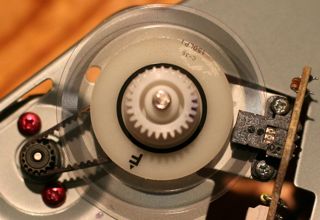

 Here's a simple sine wave audio generator. It generates a nice looking, and sounding sine wave by using a resistor A/D converter connected to 8 pins on port D. To the right is the waveform as displayed on a CRO. Running at 8Mhz (internal oscillator) it puts out a 400Hz tone.
Here's a simple sine wave audio generator. It generates a nice looking, and sounding sine wave by using a resistor A/D converter connected to 8 pins on port D. To the right is the waveform as displayed on a CRO. Running at 8Mhz (internal oscillator) it puts out a 400Hz tone. I generate the 256 constants for the samples of the sine wave with a little python program - the output is pasted into the C source code. The board you see here is a nifty little target board from Evil Mad Scientist.
I generate the 256 constants for the samples of the sine wave with a little python program - the output is pasted into the C source code. The board you see here is a nifty little target board from Evil Mad Scientist. After hearing about them at a NSW Home Brew meeting, I purchased an AD9851 on eBay and have had about a week of frustration trying to program the thing. You need to send them a clocked 40 bit sequence to set the frequency.
After hearing about them at a NSW Home Brew meeting, I purchased an AD9851 on eBay and have had about a week of frustration trying to program the thing. You need to send them a clocked 40 bit sequence to set the frequency. Next steps are to put this in a nice box with more robust buttons, output filtering and amplifier. In summary, this gives the builder a very flexible oscillator for not many dollars. It's certain to become a core part of many future radios coming out of the Marxy lab in the future.
Next steps are to put this in a nice box with more robust buttons, output filtering and amplifier. In summary, this gives the builder a very flexible oscillator for not many dollars. It's certain to become a core part of many future radios coming out of the Marxy lab in the future. I've put this prototype in a little box to serve as a portable digital signal generator. Tried to run it off two AA batteries but the voltage was a little low for the 30Mhz oscillator to work reliably. (The AVR Butterfly is perfectly happy at low voltage though).
I've put this prototype in a little box to serve as a portable digital signal generator. Tried to run it off two AA batteries but the voltage was a little low for the 30Mhz oscillator to work reliably. (The AVR Butterfly is perfectly happy at low voltage though).
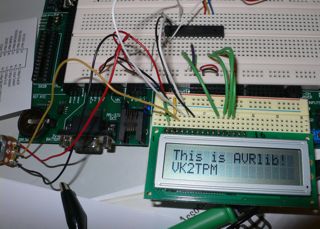 Baby steps here folks. I've just got my Atmel ATMega8 to drive an HD44780 LCD using the 4 bit parallel interface. (Previously I've been using a serial interface which is much simpler).
Baby steps here folks. I've just got my Atmel ATMega8 to drive an HD44780 LCD using the 4 bit parallel interface. (Previously I've been using a serial interface which is much simpler).
 Over the past year, I've given up on the PIC micros and have been getting up to speed with the AVR ATMega processors. My favourite is the ATMega8 and 168 which come in a 28 pin DIL package and have loads of I/O.
Over the past year, I've given up on the PIC micros and have been getting up to speed with the AVR ATMega processors. My favourite is the ATMega8 and 168 which come in a 28 pin DIL package and have loads of I/O. A sequence of computer hand-me-downs here left us with an old PowerPC iBook with no owner. Leopard won't run on it and I'm so in to all the Leopard features and multi-touch stuff that it's getting hard to use.
A sequence of computer hand-me-downs here left us with an old PowerPC iBook with no owner. Leopard won't run on it and I'm so in to all the Leopard features and multi-touch stuff that it's getting hard to use.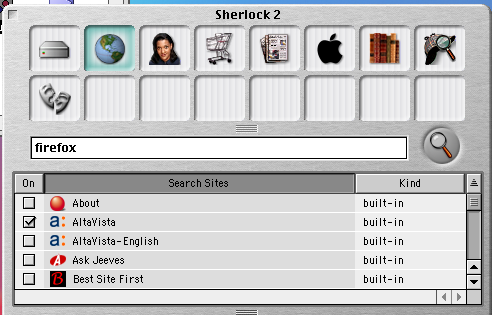 Random notes: The old launch bar along the bottom of the screen was very functional compared to the dock we have now. Fonts all look rather jagged. Sherlock doesn't work any more, there must be a proxy that no longer exists.
Random notes: The old launch bar along the bottom of the screen was very functional compared to the dock we have now. Fonts all look rather jagged. Sherlock doesn't work any more, there must be a proxy that no longer exists.
 I had the great pleasure of attending a seminar presented by the author of one of my favourite photo web sites, the
I had the great pleasure of attending a seminar presented by the author of one of my favourite photo web sites, the  This weekend is the North Shore Railway Modeller's Association 36th Model Railway Exhibition at Forestville. I always enjoy these shows but for some reason my two daughters were too busy to attend this year.
This weekend is the North Shore Railway Modeller's Association 36th Model Railway Exhibition at Forestville. I always enjoy these shows but for some reason my two daughters were too busy to attend this year. I've heard about the amateur satellites for years but never tried to listen in. I guess my assumption was that a directional tracking antenna would be required, but it seems with at least a recent device, AO-51, that's not the case.
I've heard about the amateur satellites for years but never tried to listen in. I guess my assumption was that a directional tracking antenna would be required, but it seems with at least a recent device, AO-51, that's not the case.