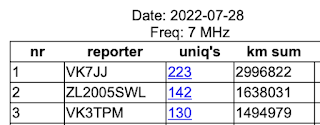By contrast, Ashhar Farhan, VU2ESE, of HFSignals, exemplifies best practice.
HFSignals new SDR transceiver, the sBitx, is available to early adopters. The radio has a large graphical touch screen that shows a waterfall. Inside there is a standard Raspberry Pi which is set up as the software development environment - great idea!
Here's my video of unboxing the sBitx, tuning around and having a not great first contact.
Later, on a different (more resonant) antenna, I did not have RF feedback trouble. It might be that the SWR is quite critical. The operation manual says "At times, with high enough gain and high SWR, RF can get into the mic and cause self-oscillations. Monitor the modulation on the display if you are setting the mic above 50 to be sure that it doesn’t happen."
"The sBitx is a 40 watts, fully open source, high performance HF SDR transceiver with in-built popular modes like the FT8, RTTY, PSK31, etc."
The source code and circuit diagrams are here on GitHub.
There is discussion about the sBitx in the Bitx20 group (which should probably be re-named).
Having a computer inside that can be internet connected opens up all sorts of interesting possibilities for this platform.
Update
Since the original unboxing video, where audio stopped, I have updated the software to 1.1 and that problem hasn't re-occurred.
On the RF feedback... I was using my off centre fed dipole. Reading the ARRL Handbook I saw that command mode suppression on the feed line is "essential". This has now been added. I guess my normal (commercial) radio is more forgiving.