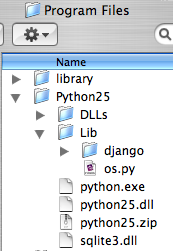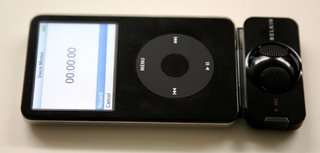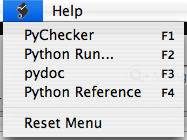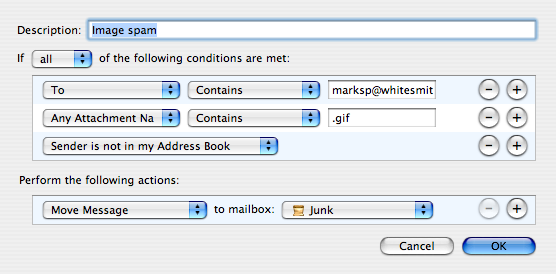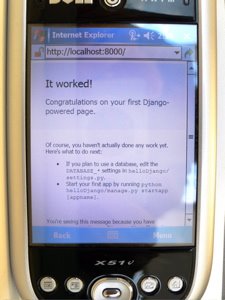
Hey, I just got the web framework django running on a Windows Mobile 5 PDA. I'm running under python 2.5 from here.
There is a bit of messing about which I'll blog about later but mostly it's installing stuff and getting around the lack of the command line shell. The only other tip is to start the development server with --noreload.
As sqlite3 is available it should be possible to build a proper web app but I haven't tried that just yet.
Update: mentioned on the Django blog!
Wow, I am so proud to be mentioned on the django site, thanks very much.
Here's my startup script that lets you use the server over WiFi. To run it you open it in File Explorer:
import sys
import socket
sys.argv.append("runserver")
ipPort = "%s:%d" % (socket.gethostbyname(socket.gethostname()), 8000)
sys.argv.append(ipPort)
sys.argv.append("--noreload")
from django.core.management import execute_manager
import settings # Assumed to be in the same directory.
execute_manager(settings)
# so we can see any error
raw_input()
I installed Python on a compact flash card. Here's the layout from the "Program Files" directory down. I simply copied the django directory over from another machine.