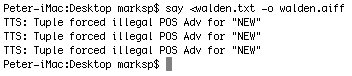 I love Bill M0HBR's regular podcast SolderSmoke, the ongoing story of a home brewing ham radio enthusiast who is currently on the air from a flat in Italy using an end fed long wire antenna.
I love Bill M0HBR's regular podcast SolderSmoke, the ongoing story of a home brewing ham radio enthusiast who is currently on the air from a flat in Italy using an end fed long wire antenna. In SolderSmoke82 Bill mentioned a book by Henry David Thoreau called Walden that is about his observations while living as simply for more than two years in a crude cabin in the woods. I wanted to read the book, which is freely available as text at Project Gutenberg here.
As I mostly listen to stuff on an iPod to ease the noisy bus and train trip I endure, I wanted to try turning it in to a book on tape. Turns out it's easy and free on a mac, and it sounds reasonably good.
Download the text file, open a terminal and do this:
$ say <walden.txt -o walden.aiff
It's pretty quick, then drag the .aiff file into iTunes and right click to choose "Convert Selection to AAC".
I don't know what those warnings it spits out, but the file seems fine.
Update: Incidentally, I found a really great use for the "Speech - Start Speaking Text" item in the Services menu. Often when making a payment I have to transcribe a long series of digits from the bill to a payment web form. After entering the digits, select the text and choose "start speaking text" to have the system read back the digits for easy checking.
No comments:
Post a Comment