
They have stock and might open up a little early.
The staff are being briefed by the looks of it.

Here's the staff preparing to open the door:

And here's the queue:

The store opened half an hour early for us, very kind. They applauded as we ran in. The mystery guy waiting said he wanted the Exchange integration so I said I wanted the Cisco VPN. Ben just wanted a new Tee shirt.
Update
Back at the office now, installing on my laptop.
It took 47 minutes to upgrade from Leopard. I got 23Gb of extra space as a result of the install. All seems to be working smoothly so far.
Two issues
I had Mail crash after our internet connection was interrupted and more annoyingly I don't seem to be able to print at home to our HP LaserJet 1022n Printer any more.

Found the driver at HP and all is well again.
The Cisco VPN client is outstanding. Easy to configure and really fast to connect - certainly better than the official client from Cisco I've had to use in the past. (It was so bad there was an application that just gave users a better user interface to the same underlying code).
Negative trash count
Noticed a negative remaining count when emptying the trash. I guess the Finder re-write left a few minor bugs around.
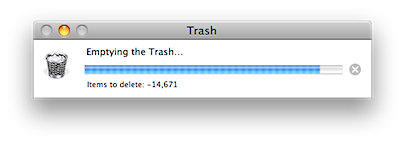
The thermometer progress was fine so no real drama.
MacPorts
I noticed that mysql5-server hadn't started after the upgrade. It seems that MacPorts, which needed to be upgraded to 1.8 to run, now builds in 64 bit mode by default (the default in Snow Leopard). The problem is that some existing libraries (zlib in the case of MySQL) were 32 bit.
Still working this through but I think the best approach might be to uninstall MacPorts and build it all freshly.
Old libraries
I'm running in to a bunch of issues relating to libraries I've built in the past that are 32 bit and the fact that under Snow Leopard python 2.6 runs 64 bit by default. (You can set an environment variable to make it switch to 32 bit but that would be a shame - man python for more).
The error message is clear and I go and delete the old library and rebuild.
Everything is getting there, I've installed the 64 bit MySQL server and got python-mysqldb running now.
Sometimes, for a developer, a clean install might be more straight forward.
I installed Snow Leopard on my MacBook Air and the install failed half way through. Upon running the Snow supplied Disk Utility I had a disk issue that it could not repair (some node missing I think).
ReplyDeleteGiven the progress of the install (I was updating over the top of 10.5) I had no option but to reformat the disk and do a clean install. I could not boot back up into 10.5 because it wasn't offered as a bootable partition. I may have been able to boot off the 10.5 DVD and then save my data I suppose, but the data on the machine wasn't critical to me.
Given that my MacBook Air is not my main machine I didn't lose anything other than the time taken to rebuild the machine (about a day all up).
The moral of this story is to run Disk Utility and verify the disk *before* performing an OS upgrade. I don't think that Snow Leopard caused any issue here; I think I had the disk problem anyways.
Of course you should also have a backup of your data in particular if it is important to you.
I will be updating my main machine (a Mac Pro) once I am fully satisfied that I have this MacBook Air to stand in as a failover for work if required. The Pro has all of my data on a separate disk though i.e. the OS is on its own disk. This should help. In addition I have Time Machine and a few other backups. It'll probably be ok, but this MacBook Air experience gave me a little wake up call about my backups!
Other than the above incident I'm enjoying Snow Leopard. It is snappier for sure.
Gosh, that's no good.
ReplyDeleteI upgraded my daughter's Air from Leopard to Snow without any trouble. I was using remote disk for the installer and I just think that feature is amazing.
It took longer, a bit over an hour, but it was fine.
Well if you found a solution to the problem with your HP LaserJet 1022 and Snow Leopard: Would you be so kind to post a link to the driver that you had sucess with? That would we somehow reasonable, woudn't it?
ReplyDeleteI wasn't trying to be obscure, it's just not easy to link to a download on HP's site.
ReplyDeleteGo to http://www.hp.com/country/au/en/welcome.html#Support click Download drivers. Enter "LayerJet 1022n" in the product search box. Click Go. Click MacOS X, download the "Universal Binary Full Solution".
I installed that and then printing was able to find it.
This link might work but probably not forever.