As soon as I heard about the Pico I placed an order. These boards are more like an Arduino than a (linux capable) Raspberry Pi. Like the blue and black pill, they are much more powerful than most Arduino and have a dual core Arm chip.
Hackaday has done an excellent job of describing the new chip and this board in their writeup.
After playing with the Python environment, I've gone ahead and installed the C++ tools by following the instructions on Ubuntu Linux. All went smoothly for me but I do miss the huge number of libraries that exist in the Arduino world - good news is that a port of the Arduino core is on the way.
It's a bit fiddly having to plug in the USB cable while holding the BOOTSEL button down and so I've ordered a little USB hub with port switches on it.
A couple of improvements for a future version - please use a USB-C connector rather than the flimsy micro USB socket, also it would be handy to have the pin markings on the top of the board rather than the bottom.


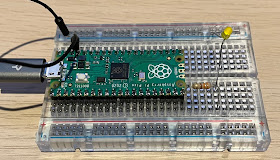
No comments:
Post a Comment