Fedora 10 with the LXDE window manager has been a
pretty good experience on my Acer Aspire One netbook but the release of a new
Ubuntu with a "netbook remix" prompted me to give it a go.
This time I decided to install via a USB key drive, it's a very smooth and quick experience. The .dmg image file is downloaded, then (I'm an a Mac desktop here), the image is simply copied over to the USB key using good old unix dd command. In my case, like this:
sudo \
dd if=/Users/marksp/Desktop/ubuntu-9.04-netbook-remix-i386.img \
of=/dev/disk4 bs=1m
Password:
946+1 records in
946+1 records out
992837632 bytes transferred in 260.975185 secs (3804337 bytes/sec)
Peter-Marks-iMac-09:~ marksp$ diskutil unmountDisk /dev/disk4Unmount of all volumes on disk4 was successful
Booting is snappy, 37 seconds from power on to login screen. Probably five of those seconds are in the bios and grub's deliberate delay.
Aside from hardware support, wireless, video and sound all just worked out of the box, the big feature is that the user interface has been tweaked to be usable on the netbook's smaller screen.
On logging in you get launcher shown above, with a menu of programs on the left and folders on the right.
When you launch an application, it kind of looks like it's running in a browser tab, kind of weird but it makes sense on a small screen. You can switch to the conventional blank desktop in preferences.
Wireless comes up very fast, much better than under Fedora on this hardware.
The graphics look lovely and fonts are now first class - this used to be the thing that really made Linux desktops look second rate. There are various little animations, such as when applications launch, these are nicely done and not overused. A couple of icons are low resolution, but otherwise all looks good.
Special keys on the Aspire One such as Fn-Volume and screen brightness work as advertised.
Shutting the screen puts it to sleep quickly, on opening again, just tapping a key wakes it up and wireless re-connects smoothly. I've had trouble with this on other distributions.
I ran Firefox and was prompted to install a flash player, it offered three alternatives, the first being a Gnome flash player called Swfdec. This install failed. I restarted Firefox and tried the third option, the Gnash SWF Player. Again, this failed. The third option, the Adobe Flash player failed saying "Could not find package "flashplugin-installer". Tried to find flash in the Synaptic package manager but couldn't see it there. Hmm.
Network browsing is excellent, it showed me all the macs, pcs, linux boxes and even a shared drive on my router. Double clicking on the icon for my mac, showed that it was using ssh to connect and wanted confirmation on the key. I logged in and could browse the disk via sftp. Great stuff, and all transparent to the user.
When setting up printing, it scanned my network and found both printers. When I chose the HP LaserJet it offered to download a proprietary driver which would "enhance the functionality" by making printing faster. I said yes but it didn't do anything, possibly because in the mean time the Update Manager had noticed some software updates.
The software update came to a halt for several minutes showing a terminal and saying it was installing a new version of a sound config file while "Configuring gnome-applets". In the end it carried on.
On rebooting after the software update, wireless didn't re-connect. I shut down, figuring that maybe the card was in a bad state but on starting up I found in Administration/hardware drivers that the "Alternative Atheros "madwifi" driver" was disabled. I enabled it, rebooted, messed around, edited interfaces deleted, rebooted... In the end I disabled the proprietary driver.
Now I can see my network again, but couldn't join it.
Ubuntu 9.04 netbook remix is an excellent release but at the time of writing has wireless problems after a software update. After a few more re-boots it connected again but there is something strange going on.
UpdateWireless seems ok now but the fan was running all the time so I've installed
acerfand and created an file called acerfand in /etc/init.d based on skeleton.
Next I did the following to make it start on boot and at run levels 2,3,4,5.
update-rc.d -f acerfand start 99 2 3 4 5 .
Despite all this, it doesn't seem to be starting on boot.
Update 2OK, the correct solution to the excessive fan on an acer aspire one is a kernel module
acerhdf.
Now I discover that to pass parameters to the module used to involve a line in /etc/modules.conf but that's moved to /etc/modprobe.d/options.conf
I inserted this line:
options acerhdf verbose=1 fanon=62 fanoff=52 interval=10
It's working and in /var/log/messages I'm seeing:
May 17 14:10:09 marksp-laptop kernel: [ 172.080423] acerhdf: Temperature is: 59
May 17 14:10:14 marksp-laptop kernel: [ 177.081401] acerhdf: Temperature is: 58
May 17 14:10:19 marksp-laptop kernel: [ 182.080427] acerhdf: Temperature is: 58
May 17 14:10:24 marksp-laptop kernel: [ 187.080432] acerhdf: Temperature is: 57
(Yes, I'm going to turn down the interval).


 At work I'm using a high resolution, but poor quality monitor.
At work I'm using a high resolution, but poor quality monitor.  On Sunday, at the mall, I had a play with the new Dell laptop, called Adamo.
On Sunday, at the mall, I had a play with the new Dell laptop, called Adamo. I've been very impressed with the latest Ubuntu and it seems that the polish goes far deeper than just the eye candy.
I've been very impressed with the latest Ubuntu and it seems that the polish goes far deeper than just the eye candy.
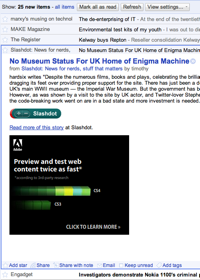 I've been thinking a lot about my use of RSS for news.
I've been thinking a lot about my use of RSS for news. At the end of the twentieth century the most complex, sophisticated, multi-user software was in the enterprise. Banks, insurance companies, manufacturing and logistics.
At the end of the twentieth century the most complex, sophisticated, multi-user software was in the enterprise. Banks, insurance companies, manufacturing and logistics. Had some time to kill yesterday so I thought I'd watch the new Star Trek movie. My concern was that I'd stick out as a middle aged bloke going to the movie on his own. That wasn't the case.
Had some time to kill yesterday so I thought I'd watch the new Star Trek movie. My concern was that I'd stick out as a middle aged bloke going to the movie on his own. That wasn't the case.
 Did they add this in as digital effects or did they use High Definition Lomo Lenses or something?
Did they add this in as digital effects or did they use High Definition Lomo Lenses or something? Did a quick run-around of Sydney stores to see who has stock of DAB+ radios. In the end I picked up a Sangean DPR-69 Plus at Harvey Norman for $239.
Did a quick run-around of Sydney stores to see who has stock of DAB+ radios. In the end I picked up a Sangean DPR-69 Plus at Harvey Norman for $239.

 This morning I had a chat on Radio National about the launch of digital radio in Australia.
This morning I had a chat on Radio National about the launch of digital radio in Australia.
 I'm back home after a few weeks, spent the day getting organised.
I'm back home after a few weeks, spent the day getting organised. While roaming I noticed my iPhone saying "EasyAccess" across the top. I have no idea what this means, anyone know? It happened several times and I'm not sure if it was a certain carrier (I hopped between several while travelling).
While roaming I noticed my iPhone saying "EasyAccess" across the top. I have no idea what this means, anyone know? It happened several times and I'm not sure if it was a certain carrier (I hopped between several while travelling).
 The cleaner here in KL asked for the newspaper the other day, she wanted to clean windows. I don't have any so she had to make do. Newspaper is particularly good for cleaning glass.
The cleaner here in KL asked for the newspaper the other day, she wanted to clean windows. I don't have any so she had to make do. Newspaper is particularly good for cleaning glass.







